Hello readers, on this occasion I want to share about how to fix Canon printers that are slow to print. This case happened on Canon MP287 printer owned by a customer who entrusted the printer service to us.
The problem that occurs in this printer is when process printing and pulling paper, the printer pauses for about 10 - 20 seconds then continues printing and this happens on every page that will be printed. Of course this is very detrimental, because we have to wait long time even though only print a few sheets
Also read
How to solve this printer case, there are several ways you can do. Please follow the tips below so that your Canon printer can print normally again as usual.
1. Make sure your computer's condition is normal
Printers that are slow to print are not only caused by printer factors, but also problems can come from the computer or laptop you are using. Make sure your computer have enough hard disk space on the C system drive, so that there is a place to store temporary files while the computer is working.
Also make sure that your computer is completely sterile from a virus infection. Because if you get a virus, the computer system files will be damaged and this can make the printer slow to print.
2. Change the Ink Drying Time Settings
The second way to solve printer slow print, change the settings on Ink Drying Time. This trick is very easy, Right-Click Printer Name > Printer Properties > Maintenance > Custom Settings. Slide the Ink Drying Time slider to the left so that the ink drying waiting time is faster.
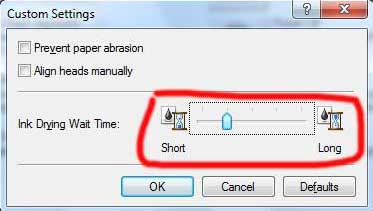
3. Replace the Printer Cartridge
If the two methods above have not solved the problem of your printer, try replacing the cartridge. I have experienced this, I tried the first and second steps but it didn't work. After replacing the Cartridge with the normal one, the printer can function normally and it is not printing slowly again.
I think that are three ways that you need to do if you experience a Canon printer that prints slowly. I hope this article about how to solve printer slow to print on canon printers, good luck and hopefully useful. Wassalam
The problem that occurs in this printer is when process printing and pulling paper, the printer pauses for about 10 - 20 seconds then continues printing and this happens on every page that will be printed. Of course this is very detrimental, because we have to wait long time even though only print a few sheets
Also read
- How to install laptop driver after clean install of Windows 7
- How to Recovery Lenovo Laptops using One Key Recovery
- Here is how to Extend Your Laptop's Battery Life
Canon Slow Printing Solution
How to solve this printer case, there are several ways you can do. Please follow the tips below so that your Canon printer can print normally again as usual.
1. Make sure your computer's condition is normal
Printers that are slow to print are not only caused by printer factors, but also problems can come from the computer or laptop you are using. Make sure your computer have enough hard disk space on the C system drive, so that there is a place to store temporary files while the computer is working.
Also make sure that your computer is completely sterile from a virus infection. Because if you get a virus, the computer system files will be damaged and this can make the printer slow to print.
2. Change the Ink Drying Time Settings
The second way to solve printer slow print, change the settings on Ink Drying Time. This trick is very easy, Right-Click Printer Name > Printer Properties > Maintenance > Custom Settings. Slide the Ink Drying Time slider to the left so that the ink drying waiting time is faster.
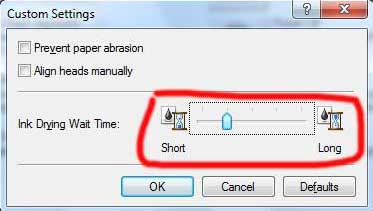
3. Replace the Printer Cartridge
If the two methods above have not solved the problem of your printer, try replacing the cartridge. I have experienced this, I tried the first and second steps but it didn't work. After replacing the Cartridge with the normal one, the printer can function normally and it is not printing slowly again.
I think that are three ways that you need to do if you experience a Canon printer that prints slowly. I hope this article about how to solve printer slow to print on canon printers, good luck and hopefully useful. Wassalam

