How to Fix error 5B00 on Canon Printer ip2770 Canon IP2770 Printer or other type of canon printer usually requires resetter to restore the setting to the initial. Canon printer must be reset after doing a lot of print activity. If the Printer Canon IP2770 want to be reset, usually characterized by blinking orange and green alternately, and on the monitor will appear error code 5B00 like image below.
If you have experienced above problem. These tutorials will give you the solution about how to fix Error 5B00 on Canon IP2770 printer. Please read this article will I describe below in order to you get the result:
1. Turn off the printer, let the cable still attached to the printer.
2. Press and hold the resume button about two seconds then Press and hold power button too
3. Release and Press Resume Button again for six times, resume and power indicator light will flashing alternately and the printer will be in Service Mode. Run the Software resetter for Canon IP2770 printer
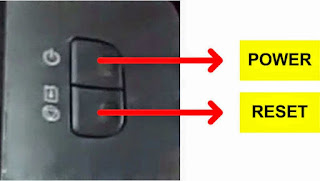
1. Insert a piece of paper in to the printer tray
2. Run the software resetter for Canon ip2770 Printer. You can download it here
3. Press Set button on Region wait until the process finished
3. Press Set button on Clear Ink Counter, Printer will running and printing one paper
4. Press Set button on Ink Absorbed Counter
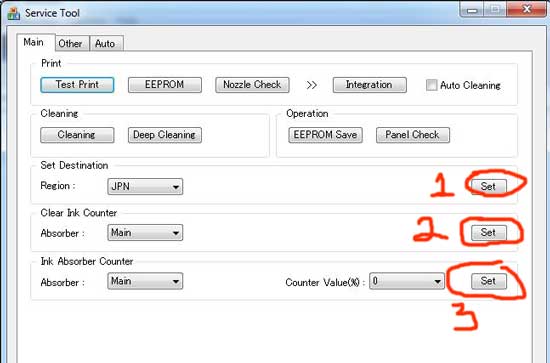
You have successfully reset the printer. When you try to print firstly, the printer will read New Cartridge and on the Screen will appear warning to ask you to press resume button for five second. Just do it, and your printer will be normally again.
By following those steps above correctly, it means you have successfully fix Error 5B00 on Canon IP2770 Printer. I hope this simple tutorial can help you to solve your problem.
If you have experienced above problem. These tutorials will give you the solution about how to fix Error 5B00 on Canon IP2770 printer. Please read this article will I describe below in order to you get the result:
The First Step to Reset Canon IP2770 Printer
1. Turn off the printer, let the cable still attached to the printer.
2. Press and hold the resume button about two seconds then Press and hold power button too
3. Release and Press Resume Button again for six times, resume and power indicator light will flashing alternately and the printer will be in Service Mode. Run the Software resetter for Canon IP2770 printer
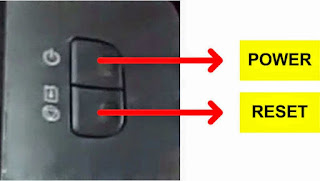
The Second Step to Reset Canon IP2770 Printer
1. Insert a piece of paper in to the printer tray
2. Run the software resetter for Canon ip2770 Printer. You can download it here
3. Press Set button on Region wait until the process finished
3. Press Set button on Clear Ink Counter, Printer will running and printing one paper
4. Press Set button on Ink Absorbed Counter
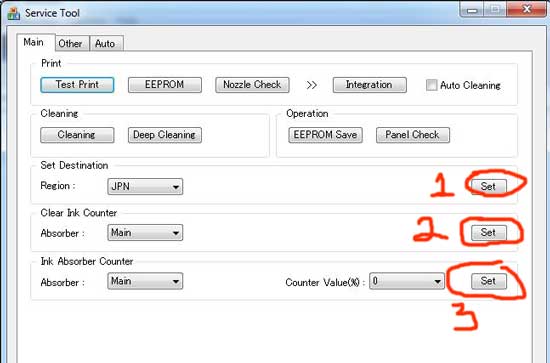
You have successfully reset the printer. When you try to print firstly, the printer will read New Cartridge and on the Screen will appear warning to ask you to press resume button for five second. Just do it, and your printer will be normally again.
By following those steps above correctly, it means you have successfully fix Error 5B00 on Canon IP2770 Printer. I hope this simple tutorial can help you to solve your problem.

